In the dynamic and often relentless world of new ventures, efficiency isn’t merely a desirable trait; it is the fundamental bedrock upon which sustainable growth is built. For a startup, the early days are characterized by lean teams, limited resources, and an immense pressure to iterate rapidly and capture market share. Manual processes, while seemingly innocuous in the nascent stages, quickly become debilitating bottlenecks, stifling innovation, draining valuable time, and escalating operational costs. The promise of automation, therefore, isn’t just about cutting expenses; it’s about unlocking strategic agility, empowering talent to focus on high-value tasks, and ultimately, building a robust, scalable enterprise from the ground up. Embracing automation early in your startup journey is not an option but a strategic imperative that distinguishes agile innovators from those destined to be bogged down by operational inefficiencies.
Consider the typical trajectory of a burgeoning company. Initially, founders handle every facet of the business themselves – from drafting sales emails to processing invoices, managing customer inquiries, and even onboarding new hires. This hands-on approach is essential for understanding the core mechanics of the business. However, as the customer base expands, product offerings diversify, and the team grows, these manual efforts multiply exponentially. What was once manageable becomes an overwhelming administrative burden. Sales leads are missed, customer support queries pile up, financial reconciliation becomes a nightmare, and the critical time that could be spent on product development or strategic partnerships is instead consumed by repetitive, mundane tasks. This is precisely where thoughtful automation intervenes, transforming operational friction into fluid, repeatable processes, thereby laying a resilient foundation for long-term success and market leadership. The effective deployment of technology solutions for workflow optimization can redefine a company’s capacity for rapid expansion and sustained innovation.
Identifying Automation Opportunities in Your Startup
Before diving headfirst into a plethora of tools, the most critical first step for any startup seeking to enhance its operational efficiency through technology is a meticulous identification of existing manual processes that are ripe for automation. This isn’t about automating everything; it’s about automating the right things—those tasks that are repetitive, time-consuming, prone to human error, and occur with high frequency. A systematic approach to pinpointing these areas is paramount for maximizing the return on your automation investment and ensuring that technology truly serves your strategic objectives.
A powerful initial tactic is to conduct a comprehensive process mapping exercise. Gather your team members from various departments – sales, marketing, customer service, finance, HR, and even product development. Walk through the typical day-to-day operations, meticulously documenting each step of core workflows. Ask questions like: “What tasks do you dread doing every week?” “Where do delays most frequently occur?” “What information needs to be manually transferred between systems?” “Are there any data entry points that require significant human verification?” This granular level of analysis will illuminate areas where a human touch adds little value, but where a machine can execute tasks with speed and precision.
Common startup functions that are prime candidates for workflow streamlining include:
- Sales Operations: Lead capture from multiple sources, initial lead qualification, follow-up scheduling, CRM data entry, proposal generation, contract signing, sales reporting.
- Marketing Activities: Social media scheduling, email newsletter distribution, lead nurturing sequences, content publication, analytics reporting, SEO monitoring.
- Customer Service: Answering frequently asked questions, routing support tickets, gathering customer feedback, sending post-service surveys, managing returns.
- Financial Management: Invoice generation and dispatch, expense reporting and approval, payroll processing, bank reconciliation, financial report generation, tax compliance documentation.
- Human Resources: Onboarding new employees (document signing, system access setup), managing time-off requests, performance review scheduling, applicant tracking and initial candidate screening.
- Product Development Support: Bug reporting and tracking, release note generation, internal documentation updates, routine testing procedures.
Once you’ve cataloged potential automation candidates, the next crucial step is prioritization. Not all automation opportunities are created equal, especially for a resource-constrained startup. A useful framework for prioritizing is a simple impact-versus-effort matrix.
| Quadrant | Description | Automation Strategy |
|---|---|---|
| High Impact / Low Effort (Quick Wins) | Tasks that, when automated, will yield significant benefits (cost savings, time savings, accuracy improvements) but require minimal investment in terms of time, money, or technical complexity. | Prioritize immediately. These build momentum and demonstrate the value of automation. Example: Automated email follow-ups for new leads. |
| High Impact / High Effort (Strategic Projects) | Tasks with substantial potential benefits but requiring significant resources, complex integrations, or custom development. | Plan carefully. These are long-term strategic initiatives. Break them down into smaller, manageable phases. Example: Fully automated end-to-end customer onboarding and billing system. |
| Low Impact / Low Effort (Nice-to-Haves) | Minor inefficiencies that can be automated easily but won’t dramatically move the needle. | Automate if time and resources permit, or defer to later stages. Example: Automated notification for low office supply stock. |
| Low Impact / High Effort (Avoid) | Tasks that are difficult to automate and offer minimal returns. | Generally avoid or reconsider the value of the process itself. Example: Automating a highly specific, rarely performed, complex data migration. |
When considering what to automate first, always start with processes that are well-defined, repeatable, and rule-based. These are the easiest to model into an automated workflow. Avoid attempting to automate ambiguous or constantly changing processes, as this will lead to frustration and rework. Focus on areas where errors are costly or where manual intervention creates significant delays. For instance, automating a financial reconciliation process that currently takes 20 hours a week and is prone to errors will yield a far greater immediate return than automating a minor internal communication step. The goal is to free up human capital for creative problem-solving, strategic thinking, and genuine human interaction, allowing your team to focus on what only humans can do effectively.
Core Pillars of Startup Automation: Domains and Their Tools
Once you’ve identified key areas for automation, the next logical step involves selecting the appropriate technological solutions. The market is saturated with tools, and navigating this landscape requires a discerning eye. We’ll explore the critical domains where automation can profoundly impact a startup’s trajectory, along with specific tools that have proven efficacy in these areas.
Customer Relationship Management (CRM) Automation
At the heart of every successful startup is a robust relationship with its customers. Manually tracking interactions, remembering every detail about a lead, or ensuring timely follow-ups becomes impossible as your customer base expands. CRM automation is the linchpin that organizes, streamlines, and optimizes all customer-facing activities, from initial lead capture to post-sale support. This automation transforms chaotic customer data into actionable insights, ensuring no opportunity falls through the cracks and every customer feels valued.
Typical processes ripe for CRM automation include:
- Automated Lead Capture: Directly pulling lead information from website forms, social media, or ad campaigns into your CRM.
- Lead Scoring and Prioritization: Automatically assigning a score to leads based on their engagement (website visits, email opens, content downloads), helping sales teams focus on the hottest prospects.
- Sales Pipeline Management: Automated task creation (e.g., “follow up in 3 days”), deal stage progression based on predefined actions, and reminders for key sales activities.
- Automated Email Sequences: Sending personalized follow-up emails, welcome sequences, or re-engagement campaigns based on customer actions or lack thereof.
- Customer Segmentation: Automatically categorizing customers based on demographics, purchase history, or behavior, enabling targeted communication.
- Sales Reporting: Generating real-time dashboards and reports on sales performance, pipeline health, and conversion rates without manual data aggregation.
Key CRM tools widely adopted by startups include:
- Salesforce Sales Cloud: While often perceived as an enterprise solution, Salesforce offers scalable packages suitable for growing startups. Its immense ecosystem of integrations means it can connect with virtually any other business tool you use. It excels in complex sales processes, deep analytics, and highly customizable workflows. The investment is higher, but the scalability and feature depth are unmatched.
- HubSpot CRM: Often lauded for its user-friendliness and comprehensive suite of tools spanning marketing, sales, and service, HubSpot offers a robust free CRM tier, making it an excellent starting point for lean startups. Its automation capabilities are intuitive, allowing for easy setup of email sequences, task automation, and lead rotation. It’s particularly strong for inbound marketing and sales alignment.
- Zoho CRM: Part of the broader Zoho ecosystem, Zoho CRM provides a powerful and affordable solution for managing customer relationships. It offers extensive customization options, AI-powered sales assistant (Zia), and deep integration with other Zoho applications (finance, marketing, HR). It’s a strong contender for startups seeking a comprehensive, cost-effective suite.
- Pipedrive: Known for its highly visual, drag-and-drop sales pipeline interface, Pipedrive is specifically designed to help sales teams manage deals and leads efficiently. Its automation features focus on speeding up sales cycles, such as automated activity scheduling, email sync, and smart reminders. It’s an excellent choice for sales-centric startups that need a clear overview of their sales process.
The strategic benefit of CRM automation is multifold: sales cycles become shorter, lead conversion rates improve, customer retention is enhanced through consistent engagement, and valuable time is freed up for your sales team to focus on building relationships and closing deals, rather than administrative overhead. For example, a startup using a well-configured CRM might see its average sales cycle drop by 15% within six months, simply by ensuring timely follow-ups and automated lead qualification.
Marketing Automation Platforms (MAPs)
Attracting and nurturing prospects is a continuous effort, and for startups, every marketing dollar and minute counts. Marketing automation platforms streamline repetitive marketing tasks, allowing for personalized, large-scale engagement that drives leads and builds brand loyalty. These platforms ensure consistency in messaging, optimize content delivery, and provide critical insights into campaign performance, moving beyond generic blasts to targeted, data-driven interactions.
Automated marketing processes typically include:
- Email Marketing Campaigns: Automated welcome series, drip campaigns, abandoned cart reminders, re-engagement emails, and post-purchase follow-ups triggered by user behavior.
- Social Media Scheduling: Pre-scheduling posts across multiple platforms, ensuring a consistent online presence without constant manual intervention.
- Content Distribution: Automatically sharing blog posts, whitepapers, or case studies to relevant channels upon publication.
- Lead Scoring: As mentioned with CRMs, MAPs often have sophisticated lead scoring based on website activity, email engagement, and form submissions, automatically passing qualified leads to sales.
- Personalization: Dynamically changing website content or email elements based on user segments or past interactions.
- Campaign Analytics: Automated reporting on email open rates, click-through rates, website traffic, and conversion paths, providing real-time performance insights.
Prominent Marketing Automation Platforms include:
- HubSpot Marketing Hub: Mirroring its CRM counterpart, HubSpot Marketing Hub is a comprehensive platform offering tools for email marketing, landing page creation, SEO, social media management, blogging, and analytics. Its strength lies in its integrated approach, allowing seamless handoff from marketing-qualified leads to sales-qualified leads within the same system. Its automation workflows are visually intuitive and powerful.
- Mailchimp: While known for email marketing, Mailchimp has evolved into a broader marketing platform, offering landing page builders, CRM functionalities, and robust automation features for email sequences, customer journeys, and transactional emails. It’s a strong choice for startups prioritizing email marketing with a need for scalable automation at a competitive price point.
- ActiveCampaign: Highly regarded for its powerful automation capabilities, ActiveCampaign allows for complex “if/then” logical pathways, enabling highly personalized customer journeys across email, SMS, and even site messages. It combines email marketing, marketing automation, and CRM features, making it incredibly versatile for businesses that want to build sophisticated, multi-channel automated campaigns.
- Marketo Engage (Adobe): While more enterprise-focused, Marketo is sometimes adopted by larger, growth-stage startups due to its extremely powerful lead management, campaign execution, and advanced analytics capabilities. It’s built for scale and complex B2B sales cycles, offering deep integration with Salesforce and other CRMs. Its strength is in highly sophisticated, data-driven marketing operations.
The synergy between CRM and MAPs is crucial. When integrated, these platforms ensure that marketing efforts are not only efficient but also highly targeted, feeding sales teams with higher quality leads and providing a holistic view of the customer journey. Imagine a scenario where a potential customer downloads a whitepaper (triggering a marketing automation workflow), then visits your pricing page twice within an hour (increasing their lead score), and automatically gets assigned to a sales representative, who then receives an alert with all of the lead’s engagement history. This level of automated coordination significantly boosts efficiency and conversion rates.
Financial Operations (FinOps) Automation
Managing a startup’s finances can quickly become a laborious task, prone to errors if handled manually. From invoicing clients and tracking expenses to processing payroll and reconciling bank statements, financial operations demand precision and compliance. Automating these processes reduces the administrative burden, improves accuracy, enhances cash flow visibility, and ensures regulatory adherence, freeing up financial leadership to focus on strategic planning and analysis rather than data entry.
Key financial processes suitable for automation:
- Automated Invoicing: Generating and sending invoices automatically based on project completion, subscription cycles, or pre-set schedules.
- Expense Management: Digitizing expense reports, automating approval workflows, and automatically categorizing expenses for accounting.
- Payroll Processing: Calculating wages, deductions, and taxes, and initiating direct deposits automatically.
- Bank Reconciliation: Automatically matching transactions from bank statements with entries in your accounting software, flagging discrepancies.
- Accounts Payable Automation: Digitizing vendor invoices, routing for approval, and scheduling payments.
- Financial Reporting: Generating profit & loss statements, balance sheets, and cash flow reports on demand.
Essential FinOps tools for startups:
- QuickBooks Online: The go-to accounting software for many small and medium-sized businesses, QuickBooks Online offers robust features for invoicing, expense tracking, payroll integration, and financial reporting. Its cloud-based nature allows for anytime, anywhere access, and its extensive ecosystem of integrations (with payment gateways, CRMs, etc.) makes it highly versatile for financial management automation.
- Xero: A strong competitor to QuickBooks, Xero is also a cloud-based accounting solution popular with startups for its user-friendly interface and comprehensive features. It excels in bank feed integration, making reconciliation highly efficient, and offers strong multi-currency support, beneficial for internationally focused startups. Its add-on marketplace is extensive.
- Stripe: While primarily a payment processing platform, Stripe’s comprehensive API and suite of tools allow for significant automation around revenue operations. It enables automated recurring billing for subscription models, simplifies global payments, and offers integrated fraud detection. Its integration with accounting software means payment data flows seamlessly, reducing manual reconciliation efforts.
- Expensify: Focused specifically on expense management, Expensify automates the entire process from receipt capture (SmartScan technology) to reimbursement. Employees can simply snap a photo of a receipt, and Expensify extracts the data, categorizes it, and submits it for approval, drastically cutting down on manual data entry and speeding up reimbursement cycles.
- Gusto: Specializing in payroll, benefits, and HR, Gusto automates the complex process of paying employees, calculating taxes, and filing necessary documents. It integrates with major accounting software, making payroll a seamless, compliant, and highly automated process for startups, ensuring employees are paid accurately and on time with minimal administrative overhead.
Automating financial operations provides startups with unprecedented clarity on their financial health, ensures compliance, and frees up critical resources. Consider a subscription-based startup: automating recurring billing through a platform like Stripe, integrated with QuickBooks, means that hundreds or thousands of invoices are generated and paid automatically each month, significantly reducing the burden on finance teams and improving cash flow predictability.
Human Resources (HR) and Recruitment Automation
As a startup grows, so does its team, introducing new complexities in human resources management. From attracting top talent to onboarding new hires, managing employee data, and ensuring compliance, HR tasks can be incredibly time-consuming. HR and recruitment automation solutions streamline these processes, enhancing the employee experience, ensuring regulatory compliance, and allowing HR professionals to focus on strategic initiatives like talent development and culture building.
Automated HR and recruitment processes include:
- Applicant Tracking Systems (ATS): Automatically posting job openings to multiple boards, screening resumes for keywords, scheduling interviews, and communicating with candidates.
- Automated Onboarding: Digitizing new hire paperwork (contracts, tax forms), setting up system access, sending welcome emails, and initiating training modules.
- Time and Attendance Tracking: Automated logging of work hours, breaks, and time-off requests, often integrating directly with payroll.
- Performance Management: Scheduling performance reviews, collecting feedback, and tracking goal progression.
- Employee Self-Service: Allowing employees to update personal information, access pay stubs, and request time off independently.
- Benefits Administration: Automating enrollment in health plans, retirement accounts, and other employee benefits.
Key HR and Recruitment Automation tools:
- BambooHR: A popular HRIS (Human Resources Information System) for small to medium-sized businesses, BambooHR offers a comprehensive suite of tools for applicant tracking, onboarding, time-off tracking, performance management, and employee data management. Its user-friendly interface and robust reporting make it an excellent choice for centralizing HR operations and automating routine tasks.
- Gusto: As mentioned earlier for payroll, Gusto also extends its capabilities significantly into HR, offering tools for benefits administration, time tracking, talent management, and HR support. It provides a holistic platform for managing the entire employee lifecycle, from hire to retire, with a strong emphasis on automation and compliance.
- Workday: While typically positioned for larger enterprises, Workday offers robust, cloud-based solutions for human capital management (HCM) and financial management. For startups experiencing hyper-growth or those with complex global HR needs, Workday provides an integrated suite that can handle everything from core HR to payroll, talent acquisition, and analytics at scale.
- Lever: A leading Applicant Tracking System (ATS) and Candidate Relationship Management (CRM) platform, Lever streamlines the entire recruitment process. It automates job postings, candidate sourcing, interview scheduling, and feedback collection, helping startups attract, engage, and hire top talent more efficiently. Its focus on collaborative hiring and analytics makes it invaluable for scaling recruitment efforts.
- Greenhouse: Another top-tier ATS, Greenhouse is known for its structured hiring approach, which helps companies build fair, effective, and data-driven recruiting processes. It automates candidate communication, interview planning, and provides insightful analytics on hiring performance, empowering startups to make smarter hiring decisions faster.
By automating HR functions, startups can significantly reduce the administrative burden on their HR teams, improve the candidate and employee experience, and ensure compliance with labor laws. Imagine a new hire completing all their onboarding paperwork digitally before their first day, with their details automatically flowing into payroll and benefits systems, and their manager receiving automated reminders to set up their workspace and welcome them. This creates a seamless, professional experience from day one.
Customer Service and Support Automation
Exceptional customer service is a cornerstone for startup success and customer retention. However, manually handling every customer inquiry as your business scales is unsustainable. Customer service automation empowers startups to provide rapid, consistent, and personalized support, addressing common queries instantly and routing complex issues to human agents more efficiently. This not only boosts customer satisfaction but also significantly reduces support costs.
Key customer service processes for automation:
- Chatbots: Providing instant answers to FAQs, guiding users through troubleshooting steps, and collecting information before escalating to a human agent.
- Ticketing Systems: Automatically creating, prioritizing, and assigning support tickets based on inquiry type, keywords, or customer segments.
- Knowledge Bases: Allowing customers to self-serve by finding answers to common questions, reducing direct support inquiries.
- Automated Responses: Sending immediate acknowledgment emails for support requests, estimated response times, or follow-up surveys after an issue is resolved.
- Sentiment Analysis: Automatically analyzing customer interactions (emails, chat, social media) to gauge sentiment and flag urgent or negative feedback for immediate human review.
- Self-Service Portals: Empowering customers to manage their accounts, view order history, or initiate returns without needing to contact support directly.
Leading customer service automation tools:
- Zendesk: A comprehensive customer service platform, Zendesk offers robust ticketing, knowledge base creation, live chat, and analytics tools. Its automation capabilities allow for sophisticated workflow rules, automated responses, and ticket routing, ensuring that customer inquiries are handled efficiently and consistently across multiple channels.
- Freshdesk: Similar to Zendesk, Freshdesk provides an integrated suite for customer support, including ticketing, omnichannel support (email, chat, phone, social), and a powerful knowledge base builder. Its automation features allow for rule-based routing, SLA management, and automated follow-ups, helping startups deliver timely and effective customer service.
- Intercom: More than just a support tool, Intercom combines live chat, targeted messaging, and a help desk, making it ideal for engaging customers at every stage of their journey. Its automation allows for personalized onboarding sequences, proactive customer support messages, and AI-powered chatbots that can qualify leads or answer FAQs, bridging the gap between sales, marketing, and support.
- Drift: A leader in conversational marketing and sales, Drift focuses on using AI-powered chatbots to qualify website visitors, book meetings, and provide instant answers. For customer service, it can automate the initial triage of support requests, provide quick answers from a knowledge base, and intelligently route conversations to the right support agent, ensuring visitors get help immediately.
While automation can significantly enhance customer service, it’s crucial to strike a balance between efficiency and maintaining a human touch. For complex or sensitive issues, human interaction remains irreplaceable. The goal is to automate the mundane and repetitive, freeing up your human support agents to focus on high-value interactions that build lasting customer loyalty. A startup leveraging a chatbot for 80% of routine inquiries can reallocate its support staff to handle the remaining 20% of complex cases with greater focus and empathy, leading to higher overall customer satisfaction and reduced churn.
Project Management and Workflow Automation
In a startup, projects often involve cross-functional teams, tight deadlines, and evolving requirements. Manual task assignment, progress tracking, and communication can lead to confusion, missed deadlines, and inefficiencies. Project management and workflow automation tools centralize communication, streamline task execution, and ensure accountability, enabling teams to collaborate seamlessly and deliver projects on time and within scope.
Common project and workflow processes for automation:
- Task Assignment and Tracking: Automatically assigning tasks to team members based on project stages, dependencies, or roles.
- Automated Reminders: Sending notifications for upcoming deadlines, overdue tasks, or required approvals.
- Workflow Approvals: Automating multi-step approval processes for documents, designs, or budget requests.
- Status Updates: Automatically updating project status based on task completion or predefined triggers.
- Cross-functional Collaboration: Integrating project tasks with communication channels (e.g., Slack notifications for task updates).
- Resource Allocation: Automatically identifying team member availability and assigning tasks accordingly.
Go-to Project Management and Workflow Automation tools:
- Asana: Known for its flexibility and user-friendliness, Asana allows teams to manage projects, tasks, and workflows visually. Its automation features enable rule-based task assignment, automated reminders, and custom workflow templates, making it easier to standardize repeatable projects and ensure consistency.
- Trello: Utilizing a Kanban-style board, Trello is excellent for visual project management and task tracking. While simpler, its Power-Ups (integrations) and built-in automation capabilities (via Butler) allow for automated card movements, due date reminders, and checklist creation, ideal for agile teams needing quick visual oversight.
- Jira: Predominantly used by software development teams, Jira offers robust issue tracking and project management capabilities. Its extensive automation features allow for complex workflow definitions, automated status transitions, and integration with development tools, ensuring smooth delivery pipelines for tech-focused startups.
- Monday.com: A highly visual and customizable work operating system, Monday.com offers a wide range of templates for various business functions, including project management, marketing campaigns, and sales pipelines. Its “automations” feature allows users to set up simple “when X happens, do Y” rules, streamlining almost any repeatable process across teams.
- ClickUp: Positioned as an “all-in-one productivity platform,” ClickUp combines project management, task management, document creation, and communication tools. Its extensive automation engine allows users to create highly customized workflows, trigger actions based on various conditions, and integrate with other popular tools, making it a powerful solution for growing startups that need versatility.
Automating project workflows means fewer manual checks, clearer communication, and a reduced risk of tasks being overlooked. For a startup developing a new product, for instance, automating the bug reporting and assignment process in Jira can significantly cut down the time from bug identification to fix deployment, directly impacting product quality and release cycles.
IT Operations and Infrastructure Automation
For technology-driven startups, the efficiency of IT operations and infrastructure management is paramount. Manually configuring servers, deploying code, monitoring system health, or managing cloud resources is not only error-prone but also a significant bottleneck to rapid iteration and scaling. IT operations automation ensures consistency, reliability, security, and scalability of your technological backbone, enabling your product to perform optimally and evolve rapidly.
Key IT operations processes for automation:
- Infrastructure Provisioning: Automatically spinning up servers, databases, and network configurations in cloud environments.
- Code Deployment: Automating the process of moving new code from development to testing and production environments (CI/CD pipelines).
- Monitoring and Alerting: Setting up automated checks for system performance, security breaches, and sending alerts when thresholds are met.
- Backup and Recovery: Automating data backups and ensuring disaster recovery procedures can be initiated swiftly.
- Security Patch Management: Automatically applying security updates to systems and applications.
- Cloud Resource Optimization: Automatically scaling resources up or down based on demand to optimize costs.
Essential IT Operations and Infrastructure Automation tools:
- AWS, Azure, Google Cloud (Native Automation Features): The major cloud providers offer extensive native automation capabilities. AWS has services like CloudFormation (infrastructure as code), Lambda (serverless functions for event-driven automation), and Auto Scaling. Azure offers Azure Automation and Azure DevOps, while Google Cloud provides Deployment Manager and Cloud Functions. Leveraging these native tools is often the most cost-effective and integrated approach for cloud-native startups.
- Terraform: An open-source infrastructure as code (IaC) tool, Terraform allows you to define and provision entire data centers (or cloud environments) using a high-level configuration language. It automates the creation, modification, and destruction of infrastructure safely and efficiently, ensuring consistency across environments.
- Ansible: A powerful automation engine for configuration management, application deployment, and task automation. Ansible uses plain YAML for its automation scripts (playbooks), making it relatively easy to learn and deploy. It’s agentless, meaning it doesn’t require software to be installed on the managed nodes, simplifying setup and maintenance for IT teams.
- Jenkins: A popular open-source automation server, Jenkins is widely used for building, testing, and deploying software (Continuous Integration/Continuous Delivery – CI/CD). It automates the entire software development lifecycle, allowing developers to integrate code changes frequently and automatically, accelerating release cycles and reducing manual errors.
For a tech startup, especially one building a SaaS product, automating the entire CI/CD pipeline means that every code commit can be automatically tested and deployed to production if it passes all checks. This accelerates feature delivery, reduces time-to-market, and significantly improves product stability by catching issues early. Furthermore, automating cloud resource scaling ensures that your application can handle spikes in user traffic without manual intervention, while also optimizing cloud spend during off-peak hours.
Strategic Approaches to Implementing Automation
Implementing automation within a startup is not a one-off task; it’s an ongoing journey that requires a strategic mindset. haphazard automation can lead to more problems than it solves, creating fragmented systems and frustrated teams. A well-thought-out approach ensures that automation initiatives align with business goals, deliver tangible value, and foster a culture of continuous improvement.
Phased Implementation
Overhauling all manual processes simultaneously is a recipe for disaster. It can overwhelm your team, introduce significant risks, and consume too many resources. Instead, adopt a phased implementation strategy, starting small and gradually expanding your automation footprint.
- Start with a Pilot Project: Choose one “quick win” area identified in your prioritization matrix. This could be something simple like automating lead qualification or expense reporting.
- Test and Iterate: Thoroughly test the automated workflow. Gather feedback from the users who interact with it. Be prepared to iterate and refine the process based on real-world usage.
- Demonstrate Success: Quantify the benefits of your pilot. Show the team how much time was saved, how many errors were reduced, or how quickly tasks are now completed. This builds internal buy-in and enthusiasm.
- Expand Incrementally: Once a pilot is successful, gradually move to other areas, applying lessons learned from previous implementations. This iterative approach minimizes disruption and allows your team to adapt.
This method is akin to agile development, where small, functional increments are delivered and refined, allowing for continuous feedback and improvement.
Integration Strategy: Connecting Your Digital Ecosystem
Modern businesses rarely operate with a single piece of software. Your CRM, marketing platform, accounting software, and project management tools all contain vital pieces of information. The true power of automation is unleashed when these disparate systems can “talk” to each other, ensuring seamless data flow and eliminating manual data entry between applications. Without a clear integration strategy, you risk creating isolated data silos, undermining the very efficiency you seek.
Consider your integration options:
- Native Integrations: Many software platforms offer direct, out-of-the-box integrations with other popular tools. For example, HubSpot integrates natively with Salesforce, or Gusto with QuickBooks. These are generally the easiest to set up and maintain.
- APIs (Application Programming Interfaces): Most modern software provides APIs that allow custom connections to be built. While requiring technical expertise (either in-house or outsourced), APIs offer maximum flexibility for tailored data exchange and complex workflows.
- iPaaS (Integration Platform as a Service) Solutions: For startups without extensive development resources but with a need for robust, multi-application integrations, iPaaS platforms are invaluable. These low-code/no-code platforms act as a bridge between various applications, allowing you to create complex automated workflows without writing extensive code.
- Zapier: Perhaps the most widely known iPaaS, Zapier allows you to connect thousands of web applications. It operates on a simple “trigger-action” principle: “When X happens in App A, do Y in App B.” It’s excellent for automating routine, event-driven tasks like “When a new lead comes into Typeform, create a contact in HubSpot and send a Slack notification.”
- Make (formerly Integromat): A more powerful and visually sophisticated iPaaS, Make allows for complex, multi-step scenarios with branching logic and error handling. It’s ideal for building more intricate automated workflows that involve multiple data transformations and conditional paths, connecting a broader range of applications.
- Tray.io: Geared towards more advanced users and enterprise-level automation, Tray.io offers highly customizable workflow automation with a focus on robust data integration and scalability. It provides deeper API access and more complex logical controls, suitable for startups with specific or high-volume integration needs.
A well-executed integration strategy ensures data consistency, eliminates manual re-entry errors, and provides a holistic view of your operations. For instance, automatically pushing sales data from your CRM to your accounting software upon deal closure means your financial reports are always up-to-date, without manual reconciliation.
Custom vs. Off-the-Shelf Solutions: When to Build, When to Buy
A common dilemma for startups is whether to invest in readily available, pre-built software or to develop custom solutions tailored to their unique needs.
| Feature | Off-the-Shelf (Buy) | Custom (Build) |
|---|---|---|
| Cost | Lower initial cost (subscription fees). Higher long-term if scaling extensively or features are unused. | Higher initial development cost. Lower long-term if perfectly tailored and maintained efficiently. |
| Time to Market/Deployment | Fast. Solutions are ready to use almost immediately. | Slow. Requires development, testing, and deployment cycles. |
| Flexibility/Customization | Limited to vendor’s features. May require workflow adjustments to fit the software. | Highly flexible. Tailored exactly to your specific processes and needs. |
| Maintenance & Updates | Handled by the vendor. Automatic updates, bug fixes, security patches. | Requires internal team or external contractor for ongoing maintenance, bug fixes, and feature enhancements. |
| Integration | Relies on vendor’s API or native integrations. Can be challenging if obscure tools are needed. | Can be built to integrate with any system, but requires development effort for each. |
| Scalability | Generally scales well as per vendor’s tiers, but may hit limitations for very specific needs. | Can be built to scale precisely as needed, but requires foresight and robust architecture. |
| Support | Vendor provides support, documentation, community forums. | Internal team responsible for support or reliance on development partner. |
For most early-stage startups, it is almost always more advisable to leverage off-the-shelf solutions. They are faster to deploy, less costly upfront, and benefit from continuous development and support from large software vendors. Custom solutions should only be considered when:
- Your core business model relies on a unique process that no existing software can adequately support.
- You have significant in-house technical expertise or the budget to outsource specialized development.
- The cost of adapting your processes to an off-the-shelf solution or the cumulative subscription fees outweigh the cost of custom development over the long term.
Even then, look for off-the-shelf tools that offer extensive API access or low-code/no-code customization capabilities to extend their functionality before building from scratch.
Data Security and Compliance
Automating processes often involves handling sensitive data – customer information, financial records, employee details. Neglecting data security and compliance can lead to severe reputational damage, financial penalties, and legal repercussions.
- Choose Reputable Vendors: Opt for software providers with strong security protocols, certifications (e.g., ISO 27001, SOC 2), and a clear data privacy policy.
- Understand Data Handling: Know where your data is stored, how it’s encrypted, and who has access. Ensure compliance with relevant regulations like GDPR (Europe), CCPA (California), HIPAA (healthcare), or industry-specific standards.
- Implement Least Privilege: Grant automated systems and integrations only the minimum necessary access rights to perform their tasks.
- Regular Audits: Periodically review your automated workflows and system integrations for security vulnerabilities or compliance gaps.
- Data Backup and Recovery: Ensure that automated processes are part of a broader data backup and disaster recovery plan.
Proactive attention to security is not just about avoiding problems; it builds trust with your customers and partners, which is invaluable for a growing startup.
Change Management: Bringing Your Team Along
Technology implementation is as much about people as it is about software. Your team members are accustomed to existing ways of working, and introducing automation can trigger apprehension, fear of job displacement, or resistance to change. Effective change management is crucial for successful adoption and maximizing the benefits of automation.
- Communicate the “Why”: Clearly articulate the benefits of automation for individuals and the company. Emphasize that automation frees them from tedious tasks, allowing them to focus on more creative, impactful, and rewarding work.
- Involve the Team: Engage employees in the automation identification and selection process. Those who will use the automated systems daily should have a say in their design and implementation.
- Provide Training and Support: Offer comprehensive training sessions and ongoing support to ensure everyone is comfortable and proficient with the new tools and workflows. Create clear documentation and designate internal champions.
- Address Concerns: Listen to fears and anxieties openly and address them with empathy and transparent information. Reassure employees about job security and highlight opportunities for upskilling.
- Celebrate Successes: Recognize and reward early adopters and teams that successfully implement and benefit from automation. This reinforces positive behavior and builds momentum.
A startup that successfully navigates change management might see 90% user adoption of new automated systems within three months, leading to a much faster realization of efficiency gains.
Measuring ROI and Continuous Optimization
Automation is an investment, and like any investment, its effectiveness should be measured. Without clear metrics, you won’t know if your automation efforts are truly paying off or where further optimization is needed.
- Define KPIs: Before implementing automation, establish clear Key Performance Indicators (KPIs). These might include:
- Time saved on a specific task (e.g., “reduced invoice processing time by 80%”).
- Reduction in errors (e.g., “data entry errors decreased by 95%”).
- Cost savings (e.g., “reduced administrative overhead by $X per month”).
- Improved customer response times.
- Faster sales cycle length.
- Increased lead conversion rate.
- Track and Analyze: Continuously monitor these KPIs. Most automation tools and integrated platforms provide dashboards and reporting features.
- Conduct Regular Audits: Periodically review your automated workflows. Are they still relevant? Are there better tools available? Are they performing as expected? Business processes evolve, and your automation should too.
- A/B Test Workflows: For critical processes (e.g., marketing automation sequences), consider A/B testing different automated paths to optimize for conversion or engagement.
This continuous feedback loop ensures that your automation efforts remain agile, effective, and aligned with your startup’s evolving needs, providing sustained operational excellence.
Advanced Automation Concepts for Growing Startups
As your startup matures and its operations become more complex, you may find that traditional automation tools, while powerful, might not address every intricate challenge. This is where advanced automation concepts, often leveraging emerging technologies like Artificial Intelligence (AI) and Machine Learning (ML), alongside innovative development paradigms, come into play. These approaches enable higher levels of process sophistication and significantly extend the reach of your automation strategy.
Robotic Process Automation (RPA)
Imagine you have a highly repetitive, rule-based task that involves interacting with multiple software applications, mimicking human clicks and keyboard inputs. This is precisely what Robotic Process Automation (RPA) excels at. RPA bots are software robots that can interact with user interfaces (UIs) of applications just like a human, executing predefined steps. Unlike traditional API-based automation, RPA doesn’t require direct system integration; it “sees” and interacts with the screen, making it ideal for legacy systems or applications without robust APIs.
Typical use cases for RPA in a growing startup might include:
- Data Entry and Migration: Automatically copying data from emails or scanned documents into a database or CRM.
- Report Generation: Logging into multiple systems, extracting data, compiling it, and generating a consolidated report.
- Invoice Processing: Reading invoice details from various formats (PDF, email), validating them against purchase orders, and entering them into an accounting system.
- Customer Onboarding/Offboarding: Automatically creating accounts in various internal systems (CRM, support, marketing) for new customers or deactivating them for churned ones.
- Compliance Checks: Automatically verifying data against regulatory requirements.
Leading RPA tools include:
- UiPath: A market leader in RPA, UiPath offers a comprehensive platform for discovering, building, managing, and running RPA robots. Its intuitive drag-and-drop interface makes it accessible for business users (citizen developers) alongside professional developers. It offers robust capabilities for attended (human-triggered) and unattended (fully autonomous) bots.
- Automation Anywhere: Another prominent player, Automation Anywhere provides an AI-powered RPA platform that focuses on enterprise scalability. Its bot store offers pre-built bots for common business processes, and its IQ Bot uses AI to process unstructured data, making it suitable for more complex document automation.
- Blue Prism: Often chosen by large organizations for its focus on enterprise-grade security, scalability, and robust control features. Blue Prism emphasizes a structured approach to RPA, integrating well into corporate IT environments, though it can be a significant investment for a startup.
When does RPA make sense for a startup? If you have processes that are:
- Highly repetitive, predictable, and rule-based.
- High volume and consume significant human effort.
- Prone to human error.
- Involve legacy systems with no modern APIs.
- Don’t require human judgment or creativity.
RPA can deliver quick ROI by rapidly automating these “swivel chair” processes, allowing your team to focus on higher-value activities. For instance, a startup processing thousands of customer service refund requests might use RPA to automate the data entry into their legacy ERP system, cutting processing time by 70% and reducing manual errors.
Low-Code/No-Code Platforms
The traditional approach to software development can be slow and expensive, requiring specialized programming knowledge. Low-code/no-code (LCNC) platforms democratize application development and workflow automation, empowering non-technical users (“citizen developers”) to build functional applications and sophisticated automated workflows using visual interfaces and pre-built components, with minimal or no coding. This dramatically accelerates innovation and iteration cycles.
How LCNC platforms contribute to startup automation:
- Rapid Prototyping: Quickly build internal tools, custom forms, or simple applications to automate unique business processes without waiting for dedicated development resources.
- Workflow Customization: Create highly specific automated workflows that off-the-shelf software might not support, bridging gaps between systems or automating bespoke operational steps.
- Empowering Business Users: Allow functional teams (sales, marketing, HR) to build and refine their own automation solutions, reducing reliance on the IT department.
- Data Dashboards: Build custom dashboards pulling data from various sources without complex coding.
Popular Low-Code/No-Code platforms for automation:
- Bubble: A powerful no-code development platform for building web applications without writing any code. It allows for complex logic and integrations, making it suitable for building internal tools, customer portals, or even full-fledged SaaS products with rich automation capabilities.
- Adalo: Focuses on building native mobile and web applications with a no-code drag-and-drop interface. It’s excellent for creating simple, automated internal apps or customer-facing mobile solutions with integrated workflows.
- Retool: A low-code platform specifically designed for building internal tools and operational applications. It allows developers to quickly connect to various databases and APIs and then build custom interfaces with pre-built components. It’s ideal for creating bespoke dashboards, administration panels, or custom workflow automation tools for specific business needs.
- Microsoft Power Automate: Part of the Microsoft Power Platform, Power Automate (formerly Microsoft Flow) is a robust low-code platform for automating workflows across Microsoft services (Office 365, Dynamics 365) and hundreds of other applications. It offers a wide range of connectors and a visual workflow designer, making it a strong choice for businesses invested in the Microsoft ecosystem.
For a startup, LCNC platforms significantly reduce the time and cost associated with developing bespoke solutions, allowing for rapid experimentation and adaptation. For example, a marketing team could use a no-code platform to build a custom lead tracking dashboard that pulls data from multiple ad platforms and CRMs, providing real-time performance insights without waiting for engineering resources.
Artificial Intelligence (AI) and Machine Learning (ML) in Automation
The cutting edge of automation involves infusing processes with intelligence. AI and ML enable systems to learn from data, make predictions, and adapt over time, transforming rigid rules-based automation into intelligent, adaptive automation. While full-scale AI adoption can be complex, many off-the-shelf tools now offer AI/ML capabilities that startups can leverage for enhanced automation.
Applications of AI/ML in startup automation:
- Intelligent Chatbots: AI-powered chatbots can understand natural language, learn from interactions, and provide more sophisticated and human-like responses, moving beyond simple keyword matching.
- Predictive Analytics: Using ML to predict customer churn, identify high-potential leads, forecast sales, or predict maintenance needs for equipment.
- Sentiment Analysis: Automatically analyzing customer communications (emails, reviews, social media) to gauge sentiment and prioritize urgent or negative feedback, allowing for proactive customer service.
- Automated Content Generation (Assisted): AI tools can generate drafts for marketing copy, email subject lines, or social media posts, which human marketers then refine and optimize.
- Fraud Detection: ML algorithms can identify unusual patterns in transactions or user behavior that indicate fraudulent activity, automating alerts and potentially blocking suspicious actions.
- Personalized Recommendations: ML powers recommendation engines for products, content, or services, automating personalized experiences for users.
Examples of tools integrating AI/ML for automation:
- Many CRM and MAPs (e.g., Salesforce Einstein AI, HubSpot AI) now incorporate AI for lead scoring, sales forecasting, and personalized content delivery.
- Customer service platforms like Zendesk and Freshdesk use AI for sentiment analysis, intelligent ticket routing, and enhancing chatbot capabilities.
- Dedicated AI platforms or APIs (e.g., Google Cloud AI, AWS AI Services) can be integrated into custom workflows for tasks like natural language processing (NLP) or image recognition.
The true power of AI/ML in automation lies in its ability to handle unstructured data, make nuanced decisions, and continuously improve its performance without explicit programming for every scenario. For a startup, leveraging AI-driven automation means moving from merely streamlining tasks to making smarter, data-driven decisions at scale, offering a significant competitive edge in areas like hyper-personalized customer engagement or highly optimized lead qualification.
Common Pitfalls and How to Avoid Them
While the benefits of automating your startup are undeniable, the journey is not without its challenges. Many organizations, particularly those new to significant technological shifts, fall victim to common traps that can derail their automation efforts and even exacerbate existing inefficiencies. Recognizing these pitfalls and proactively addressing them is crucial for a successful and impactful automation strategy.
Automating a Broken Process
One of the most frequently cited pitfalls is automating a process that is fundamentally flawed or inefficient to begin with. As the saying goes, “Automating a mess creates an automated mess.” If your current manual workflow is convoluted, contains redundant steps, or consistently produces errors, simply applying technology to it will only speed up the generation of those same problems.
How to Avoid: Before even considering a tool, meticulously map out your existing process. Identify bottlenecks, unnecessary steps, and points of failure. Streamline, optimize, and standardize the manual process first. Only once it is clean, efficient, and well-defined should you look for automation solutions. Think of automation as amplifying efficiency, not fixing underlying structural issues.
Over-automation Leading to Rigidity
There’s a temptation to automate every single possible task, believing that more automation equals more efficiency. However, over-automation can lead to workflows that are overly rigid, difficult to adapt, and costly to change when business needs evolve. Startups, by nature, are dynamic, and their processes should be able to pivot.
How to Avoid: Use the impact-versus-effort matrix and prioritize wisely. Reserve human judgment and flexibility for tasks that require creativity, empathy, complex problem-solving, or rapid adaptation. Identify processes that are truly routine and unlikely to change frequently. Periodically review your automated workflows to ensure they still serve their purpose effectively and haven’t become a straitjacket.
Neglecting Human Oversight and Intervention
While automation handles routine tasks, complete autonomy without human oversight can be risky. Automated systems can make errors, encounter unexpected edge cases, or produce outcomes that require human review or ethical consideration.
How to Avoid: Build human checkpoints and review stages into your automated workflows, especially for critical processes like financial transactions, customer-facing communications, or high-stakes approvals. Implement robust monitoring and alerting systems that notify human teams when anomalies occur or when manual intervention is required. Train your team to understand where and when they need to step in and how to override or adjust automated processes.
Underestimating Integration Complexities
Connecting disparate systems can often be more challenging than anticipated. Data formats might be incompatible, APIs might have limitations, or security protocols might clash, leading to significant delays and budget overruns.
How to Avoid: Dedicate sufficient time and resources to planning your integration strategy. Involve IT or experienced integration specialists early in the process. Carefully evaluate the integration capabilities of chosen tools (native integrations, API robustness, iPaaS compatibility). Start with simpler integrations and gradually build complexity. Be prepared for data mapping challenges and ensure data consistency across all integrated systems.
Lack of Clear Objectives and KPIs
Implementing automation without a clear understanding of “why” you’re doing it, and what success looks like, makes it impossible to measure ROI and justify the investment. Vague goals like “become more efficient” are insufficient.
How to Avoid: Before embarking on any automation project, define specific, measurable, achievable, relevant, and time-bound (SMART) objectives. For each automated process, establish clear Key Performance Indicators (KPIs) that track its effectiveness (e.g., time saved, error reduction, cost decrease, processing speed increase). Regularly monitor these KPIs and use the data to inform future automation decisions and demonstrate value.
Security Vulnerabilities in Integrated Systems
Every new connection between systems represents a potential point of vulnerability. If one system in an automated chain is compromised, it could expose sensitive data across all connected platforms.
How to Avoid: Prioritize security from the outset. Choose vendors with strong security track records and certifications. Implement the principle of least privilege, ensuring that integrations and automated accounts have only the necessary permissions. Regularly review and audit access controls, encryption protocols, and data transfer mechanisms. Conduct penetration testing if your budget allows, and stay updated on security best practices for all connected applications.
By being mindful of these common pitfalls, your startup can navigate the complexities of automation more effectively, ensuring that your efforts truly lead to enhanced efficiency, reduced costs, and sustainable growth.
Building an Automation-Centric Culture
Technology alone cannot transform a startup; it requires a concomitant shift in organizational culture. For automation to truly flourish and deliver its maximum potential, it must be embraced not just as a set of tools, but as a strategic mindset woven into the very fabric of your company. Cultivating an automation-centric culture means fostering an environment where efficiency is valued, innovation is encouraged, and continuous improvement through technology is the norm.
Leadership Buy-In
The impetus for automation must come from the top. When founders and senior leaders champion automation, providing visible support and allocating necessary resources, it sends a clear message throughout the organization. Their commitment demonstrates that automation is a strategic priority, not merely an IT project. Leaders should articulate a clear vision for how automation will empower employees, enhance customer experience, and contribute to overall business goals. This top-down endorsement is crucial for overcoming resistance and building momentum.
Empowering Employees to Identify Automation Opportunities
The people on the front lines of your business – those performing the repetitive tasks daily – are often the best source of insights into what can and should be automated. Empowering them means creating channels for feedback and encouraging them to think critically about their workflows.
- Establish an “Automation Idea Box”: Create a simple mechanism (e.g., a shared document, a dedicated Slack channel, a specific meeting agenda item) where employees can submit ideas for processes they believe could be automated or improved.
- Provide Training on Process Mapping: Equip your team with basic skills in identifying, mapping, and analyzing processes. This empowers them to pinpoint inefficiencies themselves.
- Foster a “Think Automation First” Mindset: Encourage employees to ask, “Can this be automated?” before taking on a new repetitive task.
When employees feel heard and see their ideas implemented, it fosters ownership and enthusiasm for automation initiatives.
Training and Skill Development
As automation takes over routine tasks, employee roles will naturally evolve. This means a proactive approach to training and skill development is essential. Instead of fearing job displacement, employees should be upskilled to manage and optimize automated systems, analyze data, and focus on higher-value, more strategic work that requires human creativity and critical thinking.
- Provide Training on New Tools: Ensure all relevant employees receive comprehensive training on how to use new automated systems and platforms.
- Offer Upskilling Opportunities: Invest in training programs that help employees develop skills in areas like data analysis, process optimization, problem-solving, project management, and even citizen development using low-code/no-code platforms.
- Encourage Continuous Learning: Promote a culture of lifelong learning, where employees are encouraged to stay abreast of new technologies and automation trends.
A startup that commits to reskilling its workforce ensures that its most valuable asset – its people – remains relevant and empowered in an increasingly automated landscape.
Celebrating Automation Successes
Positive reinforcement is a powerful motivator. When an automation initiative yields tangible benefits, celebrate it. This reinforces the value of automation and encourages continued participation.
- Quantify and Share: Clearly communicate the impact of automation (e.g., “Team X saved 20 hours a week by automating Y process”).
- Publicly Recognize Contributors: Acknowledge the individuals or teams who identified the opportunity, championed the solution, or successfully adopted the new workflow.
- Showcase Case Studies: Internally, create and share success stories that demonstrate how automation has positively impacted different areas of the business.
These celebrations build confidence, generate excitement, and foster a shared understanding of automation’s transformative power.
Creating a Feedback Loop for Continuous Improvement
Automation is not a static state; it’s a dynamic process of continuous refinement. Your business evolves, technology advances, and your automated workflows should evolve with them.
- Regular Review Meetings: Schedule periodic meetings (e.g., quarterly) to review existing automated processes, assess their effectiveness, and identify areas for improvement or new automation opportunities.
- Performance Monitoring: Continually monitor the KPIs established for each automated process to ensure it’s performing as expected and delivering the desired results.
- Open Communication Channels: Maintain open lines of communication where employees can provide ongoing feedback, report issues, or suggest enhancements to automated workflows.
This iterative approach ensures that your automation strategy remains agile, responsive, and maximally beneficial, keeping your startup at the forefront of operational efficiency. By embedding these cultural tenets, automation becomes an integral part of your startup’s DNA, driving sustainable growth and allowing your team to thrive in a more productive and fulfilling work environment.
To truly thrive in the competitive startup ecosystem, the judicious application of automation is no longer a luxury but a strategic imperative. We have explored how leveraging various tools and tactics across sales, marketing, finance, HR, customer service, project management, and IT operations can dramatically enhance efficiency, reduce costs, and accelerate growth. From foundational CRM and marketing automation platforms to sophisticated RPA, low-code/no-code solutions, and AI-driven insights, the landscape of possibilities is vast and continually expanding. The key lies in a methodical approach: identifying high-impact, low-effort opportunities, carefully integrating chosen solutions, prioritizing data security, and, perhaps most crucially, fostering an organizational culture that embraces technological change. By committing to phased implementation, continuous optimization, and empowering your team to become automation champions, your startup can transform operational friction into a powerful competitive advantage, freeing up invaluable human capital to focus on innovation, strategic development, and genuine customer engagement. This systematic embracing of intelligent automation is what positions emerging companies not just to survive, but to truly redefine their industries.
Frequently Asked Questions About Automating Your Startup
What is the most critical first step for a startup looking to implement automation?
The most critical first step is a thorough process mapping exercise to identify and understand your current manual workflows. You need to pinpoint repetitive, time-consuming, and error-prone tasks that can benefit most from automation. Automating a broken process will only amplify existing inefficiencies.
How do I choose the right automation tools for my startup without getting overwhelmed?
Start by prioritizing your automation needs based on impact and effort (quick wins first). Then, research tools within the specific functional areas (e.g., CRM, marketing, finance) that address those prioritized needs. Look for user-friendly interfaces, good integration capabilities with your existing systems, and scalable pricing models suitable for startups. Often, starting with comprehensive platforms that offer integrated suites (like HubSpot for sales/marketing) can simplify tool selection.
Will automation lead to job losses in my startup?
While automation often takes over repetitive, rule-based tasks, the goal for startups should be to free up human talent for higher-value activities, not to eliminate jobs. Automation allows your existing team to focus on strategic thinking, creative problem-solving, complex customer interactions, and innovation. It can lead to role evolution, requiring upskilling, but it ultimately empowers your team to be more productive and engaged in meaningful work, driving growth that often necessitates new roles.
How important is data integration when automating different business functions?
Data integration is extremely important. Without seamless data flow between your CRM, marketing platform, accounting software, and other tools, you’ll end up with isolated data silos, manual data re-entry, and an incomplete view of your operations. Robust integration ensures data consistency, reduces errors, and provides holistic insights, unlocking the full potential of your automation efforts. Tools like Zapier or Make (formerly Integromat) are excellent for this.
What are the biggest risks of automation for a startup?
The biggest risks include automating broken processes, leading to amplified inefficiencies; over-automating, which creates rigid and inflexible workflows; neglecting human oversight, potentially leading to unchecked errors; underestimating the complexity of system integrations; and failing to secure sensitive data within automated systems. Proactive planning, phased implementation, and a focus on security are essential to mitigate these risks.
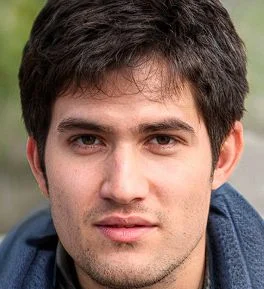
David Thompson earned his MBA from the Wharton School and spent five years managing multi-million-dollar portfolios at a leading asset management firm. He now applies that hands-on investment expertise to his writing, offering practical strategies on portfolio diversification, risk management, and long-term wealth building.